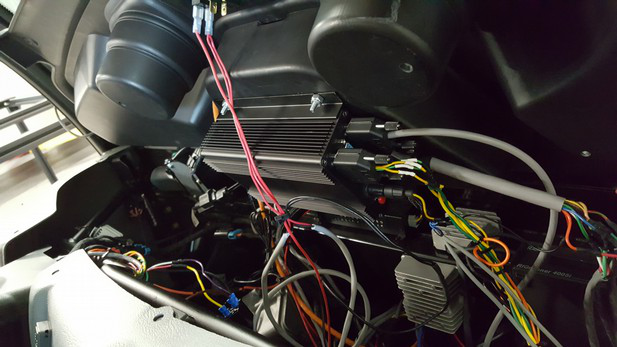...
- If AutonomouStuff indicates that a new firmware release is available, please contact support@autonomoustuff.com to obtain the new firmware file.
- To update the PACMod’s firmware, you must first gain access to the PACMod enclosure. This process will depend on the vehicle being used. For the Polaris GEM, remove the plastic clips around the top outside of the dash. Once these are removed, angle up the top dash panel and you will see the PACMod mounted underneath.
The PACMod enclosure is a black aluminum case with several connectors attached. There should also be a USB cable coming out of it. Alternatively, some enclosures have a USB port, to which a cable must be inserted. Plug the other end of the cable into a PC and it should show up as a removable drive. In the drive, remove the existing .bin file you find there and replace with the new firmware file provided by AutonomouStuff.
- Next unplug the USB cable. Once this is done, press the red button on the outside of the PACMod to perform a reset. Reattach the dash panel and you should be ready to test the new firmware.
| Info |
|---|
Related articles
...